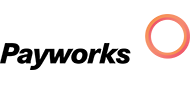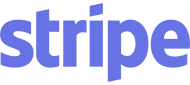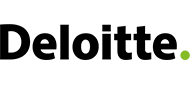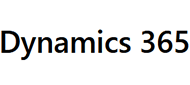Available Courses: All Courses Consist Of Multiple Workshops Fit To Match Your Business Needs
Course Name: Digital Efficiency Training Certification
Course Name: Digital Media Certification
Course Name: ROOK Connect ERP
Course Name: Precision Workflow ERP
Course Name: Clinic Ace ERP
Course Name: Break the Barrier Innovation ERP
Course Name: Realtor Navigator ERP
Course Name: intuaTRACK Dispatch Training
Course Name: OnPoint Delivery Software ERP
Course Name: Empire Professional Software ERP
Platform:
Classroom Training
Virtual Conference Training
Course Objectives: Train Staff On Operational Software Running Your Business
The objective of this course is to ensure that staff know how to utilize the software that’s running the day to day operations of your business. Going through the required workshops, your staff will learn hands on the skills they need to perform to ensure your business can run as intended. The success of your business effectively adding operational software and applying software efficiencies relies on how well your front line staff can enter the data into the software. This training is essential for all staff who will be using the software within your business.
Course Training: Digital Efficiency Workshops
To maximize your return on training, we’ve divided software training into individual workshops and training sessions. In these workshops, the instructor will walk through each and every aspect of what your staff will be doing with the software on a day to day basis, ensuring your staff know how your business needs to run to get the most out of your existing software platform.
Assessments/Evaluations: Completed Per Workshop
A “Workshop Acknowledgement Of Learning Document” will be completed by each staff member for each workshop completed. This document will be signed off as complete by the training instructor, who will issue course certificates for staff who have completed all the required training workshops.
Course Outcomes: Software Usability Expertise
The goal of this course is to instill confidence in staff regarding the use and application of the software into the day to day operations of your business practices. Through this course, all staff will receive hands on training going through in detail how they can best use the software, entering information into it and getting information out of it. These classroom training workshops are strategically designed to empower staff to take full advantage of the software, demonstrating and training them on how they can best apply the overall operational efficiency the software can deliver.
Instructor: Kenneth Bond, Enterprise Solutions Architect, Training Lead
As an Enterprise Solutions Architect, I have been involved with all levels of integrating digital processes, from the management of development teams all the way through to the training and implementation of software/ERP solutions into a variety of business industries. With an education in business, 15+ years experience creating and integrating digital efficiencies, and working with custom software solutions and ERP’s, I’ve not only got the hands-on knowledge of the challenges and GAPS businesses face when going digital; I have a working knowledge of how the software needs to function at every level of the business.
With a passion for working with people and making software/ERP learning fun and exciting, my approach to training is completely hands on. I’m very passionate about the power of integrating digital processes, and the resulting efficiencies and team building opportunities that can come from a properly trained team capitalizing on a software/ERP platform integration. Working with businesses to increase their overall efficiency and drive innovation through the application and training of visualization tools and data analytics, I am re-shaping and re-engineering the way businesses utilize digital processes, creating a positive learning environment that enhances each team’s ability to operate and deliver on the day to day operations of the company.
Accountability:
Every day of training will have a mandatory sign in sheet for proof of training. Images of training on each date will also be taken to ensure transparency. A survey rating the instructor and asking for feedback will be sent to all participants and proof of each aspect of the accountability will be sent when submitting the grant for reimbursement.
Total Hourly Rate Per Staff: $100 + GST
Workshop Training Program Overview:
Workshop Objectives & Learning Outcomes:
In this workshop, we’ll review all aspects of how the software fundamentally functions, the style guides that are applied, the file structuring systems and how to set up and configure all aspects of the software functionality. This workshop must precede any other workshop and is only intended for individuals who will be training and supporting others who will be utilizing the software. This workshop is a full dive into how to set up, maintain, adjust settings, configure, troubleshoot and train others to use the software. This workshop will ensure you’re fully prepared to work with, set up, configure and provide support in all areas of the software.
Training Time: 21 Hours
Total Cost Per Staff For This Workshop: $2,100 + GST
Workshop Capacity: 30 Staff Per Instructor
Assisted Support Staff:
10 – 15 Trainees = 1 Additional Support Staff
15 – 20 Trainees = 2 Additional Support Staff
20 – 25 Trainees = 3 Additional Support Staff
25 – 30 Trainees = 4 Additional Support Staff
These individuals are not Trainers; they are there to provide assistance to the Trainer throughout the Workshop.
Participants Will Receive Instruction In Person and/or Through Virtual Conference
Workshop Assessment/Evaluation: An Acknowledgement Of Learning Document Will Be Completed By Each Participant For The Train The Trainer Workshop & Signed Off As Completed By The Training Instructor
Workshop Training Program Overview:
Workshop Objectives & Learning Outcomes:
The objective of this workshop is to get teams comfortable with navigation throughout the software, going through the basic structure, format and user interface of the software/ERP. In the workshop, staff will walk through learning how they can manage and maintain profiles in the software, how they can manage and set security for all software/ERP users and how they can manage their own data on the software, set up profiles and learn all the basic icons and input features available (which are the same throughout the entire software). This workshop is designed to be a confidence booster. Once staff have gone through this workshop, they will have a full understanding of the flow of the software and how to best navigate through it for day to day use.
Training Time: 6.5 Hours
Total Cost Per Staff For This Workshop: $650 + GST
Workshop Capacity: 30 Staff Per Instructor
Assisted Support Staff:
10 – 15 Trainees = 1 Additional Support Staff
15 – 20 Trainees = 2 Additional Support Staff
20 – 25 Trainees = 3 Additional Support Staff
25 – 30 Trainees = 4 Additional Support Staff
These individuals are not Trainers; they are there to provide assistance to the Trainer throughout the Workshop.
Participants Will Receive Instruction In Person and/or Through Virtual Conference
Workshop Assessment/Evaluation: An Acknowledgement Of Learning Document Will Be Completed By Each Participant For The Software Introduction Workshop & Signed Off As Completed By The Training Instructor
Workshop Objectives & Learning Outcomes:
Executing the day to day operations of your business from all levels of the business, your company’s Software/ERP programs empower each user to communicate in real-time with access to all details needed to execute what’s needed. The objective of this workshop is to understand the start to finish workflow of the software and how it informs each part of the business. With all data stored and entered into one remotely accessible Software/ERP, your entire business and team will be able to communicate like never before.
Training Time: 7 Hours
Total Cost Per Staff For This Workshop: $700 + GST
Workshop Capacity: 30 Staff Per Instructor
Assisted Support Staff:
10 – 15 Trainees = 1 Additional Support Staff
15 – 20 Trainees = 2 Additional Support Staff
20 – 25 Trainees = 3 Additional Support Staff
25 – 30 Trainees = 4 Additional Support Staff
These individuals are not Trainers; they are there to provide assistance to the Trainer throughout the Workshop.
Participants Will Receive Instruction In Person and/or Through Virtual Conference
Workshop Assessment/Evaluation: An Acknowledgement Of Learning Document Will Be Completed By Each Participant For The Logistics Workshop & Signed Off As Completed By The Training Instructor
Workshop Objectives & Learning Outcomes:
The objective of this workshop is to utilize the capability of the software to manage customer information, customer workflows and increase your team’s ability to communicate. In this workshop, we’ll review all the features available for customer management, how they work and how to utilize them most effectively. With all customer data stored in one convenient location, your business will enhance overall visibility and increase knowledge on every customer, their behaviors, wants, needs and how you decide to interact with them. This workshop will walk through how your team can harness the immense power of the software to best suit your needs.
Training Time: 6 Hours
Total Cost Per Staff For This Workshop: $600 + GST
Workshop Capacity: 30 Staff Per Instructor
Assisted Support Staff:
10 – 15 Trainees = 1 Additional Support Staff
15 – 20 Trainees = 2 Additional Support Staff
20 – 25 Trainees = 3 Additional Support Staff
25 – 30 Trainees = 4 Additional Support Staff
These individuals are not Trainers; they are there to provide assistance to the Trainer throughout the Workshop.
Participants Will Receive Instruction In Person and/or Through Virtual Conference
Workshop Assessment/Evaluation: An Acknowledgement Of Learning Document Will Be Completed By Each Participant For The Customer Relationship Manager Workshop & Signed Off As Completed By The Training Instructor
Workshop Objectives & Learning Outcomes:
HR is a requirement for every business. In this detailed workshop, we will explore the ins and outs of how the software/ERP manages your HR processes. Enhancing your ability to manage HR processes digitally not only ensures accuracy for your business and team; it makes the overall management of the team simpler. With the software providing instant access to forms, digital processes, charts and manuals, in this workshop we’ll walk through how to complete all aspects of HR, from the distribution of materials to mandated and ongoing requirements.
Training Time: 6.5 Hours
Total Cost Per Staff For This Workshop: $650 + GST
Workshop Capacity: 30 Staff Per Instructor
Assisted Support Staff:
10 – 15 Trainees = 1 Additional Support Staff
15 – 20 Trainees = 2 Additional Support Staff
20 – 25 Trainees = 3 Additional Support Staff
25 – 30 Trainees = 4 Additional Support Staff
These individuals are not Trainers; they are there to provide assistance to the Trainer throughout the Workshop.
Participants Will Receive Instruction In Person and/or Through Virtual Conference
Workshop Assessment/Evaluation: An Acknowledgement Of Learning Document Will Be Completed By Each Participant For The Human Resources Workshop & Signed Off As Completed By The Training Instructor
Workshop Objectives & Learning Outcomes:
The objective of this workshop is to learn how to manage staff, contractors, daily planning, daily forms that need to be completed and how the software/ERP manages accountability. Knowing and having access to the right information is essential in order to assure accountability measures and expectations are maintained. In this workshop, we’ll review orientation features and explore the day to day management of operations within the software/ERP. Learning how your software/ERP can manage team expectations and task management ensures that your team has the ability to use the software to communicate. Upon completion of this workshop, your team will know how to apply and use the right messaging to ensure all details are being signed off on, ensuring the right information is in the right hands at all times.
Training Time: 4 Hours
Total Cost Per Staff For This Workshop: $400 + GST
Workshop Capacity: 30 Staff Per Instructor
Assisted Support Staff:
10 – 15 Trainees = 1 Additional Support Staff
15 – 20 Trainees = 2 Additional Support Staff
20 – 25 Trainees = 3 Additional Support Staff
25 – 30 Trainees = 4 Additional Support Staff
These individuals are not Trainers; they are there to provide assistance to the Trainer throughout the Workshop.
Participants Will Receive Instruction In Person and/or Through Virtual Conference
Workshop Assessment/Evaluation: An Acknowledgement Of Learning Document Will Be Completed By Each Participant For The Orientations Workshop & Signed Off As Completed By The Training Instructor
Workshop Objectives & Learning Outcomes:
There’s nothing more powerful for businesses looking to maximize efficiency than the ability to organize, prioritize and schedule accurately. By creating a proactive, collaborative business environment, this workshop will walk through how the software/ERP helps your business perform, manage people and workflows, and strategically plan with thoughtful purpose and direction. Positioning everyone in your business for success with collaborative scheduling, time tracking and time management tools means ensuring your entire team knows how to use the tools provided effectively. Learning how the software/ERP can help determine and manage priorities will help your team work smarter, more efficiently and be better organized. Learn your software/ERP’s seamless communication systems and how it’s integrated with workflow management. This workshop takes the guesswork out of scheduling and operations with real-time accuracy.
Training Time: 6 Hours
Total Cost Per Staff For This Workshop: $600 + GST
Workshop Capacity: 30 Staff Per Instructor
Assisted Support Staff:
10 – 15 Trainees = 1 Additional Support Staff
15 – 20 Trainees = 2 Additional Support Staff
20 – 25 Trainees = 3 Additional Support Staff
25 – 30 Trainees = 4 Additional Support Staff
These individuals are not Trainers; they are there to provide assistance to the Trainer throughout the Workshop.
Participants Will Receive Instruction In Person and/or Through Virtual Conference
Workshop Assessment/Evaluation: An Acknowledgement Of Learning Document Will Be Completed By Each Participant For The Schedule, Track & Manage Time Workshop & Signed Off As Completed By The Training Instructor
Workshop Objectives & Learning Outcomes:
In this workshop, we’ll review how your software/ERP can provide your team with an all new means of tracking, recording and ensuring accuracy on all compensation reporting and timesheets. With direct tracking, check in and check out systems, time clocks and integrative processes, your business can be assured real-time tracking. Learn how you can set automated alerts, coded reminders, comments, notes, detailed hour outlines and tracked SMART parameters. The software/ERP’s real-time features enhance your team’s ability to assure accountability and track with precision. Upon completion of this workshop, your team will know how these features can be properly applied, recorded and documented for every level of your business needs.
Training Time: 6 Hours
Total Cost Per Staff For This Workshop: $600 + GST
Workshop Capacity: 30 Staff Per Instructor
Assisted Support Staff:
10 – 15 Trainees = 1 Additional Support Staff
15 – 20 Trainees = 2 Additional Support Staff
20 – 25 Trainees = 3 Additional Support Staff
25 – 30 Trainees = 4 Additional Support Staff
These individuals are not Trainers; they are there to provide assistance to the Trainer throughout the Workshop.
Participants Will Receive Instruction In Person and/or Through Virtual Conference
Workshop Assessment/Evaluation: An Acknowledgement Of Learning Document Will Be Completed By Each Participant For The Compensation Reports & Time Sheets Workshop & Signed Off As Completed By The Training Instructor
Workshop Objectives & Learning Outcomes:
The objective of this workshop is to review the set up, maintenance and configuration of the dispatch system that runs the day to day operations of the business. Getting your team comfortable with navigation throughout the software, going through the basic structure, format and user interface of the software/ERP, helping mitigate troubleshooting and enhancing staff overall knowledge of what information needs to go where. In the workshop, users will walk through learning how they can manage and maintain profiles in the software, how they can manage and set security for all software/ERP users and how they can manage their own data on the software, set up profiles and learn all the basic icons and input features available (which are the same through the entire software). This is essential training for agencies looking to use the dispatch system for day to day operations.
Training Time: 7 Hours
Total Cost Per Staff For This Workshop: $700 + GST
Workshop Capacity: 30 Staff Per Instructor
Assisted Support Staff:
10 – 15 Trainees = 1 Additional Support Staff
15 – 20 Trainees = 2 Additional Support Staff
20 – 25 Trainees = 3 Additional Support Staff
25 – 30 Trainees = 4 Additional Support Staff
These individuals are not Trainers; they are there to provide assistance to the Trainer throughout the Workshop.
Participants Will Receive Instruction In Person and/or Through Virtual Conference
Workshop Assessment/Evaluation: An Acknowledgement Of Learning Document Will Be Completed By Each Participant For The Dispatch Maintenance Workshop & Signed Off As Completed By The Training Instructor
Workshop Objectives & Learning Outcomes:
In this workshop, we’ll review all aspects of how your software/ERP manages inventory. This detailed training will ensure you leave knowing how to manage and communicate all changes and inventory management needs. You’ll learn how to use the digital inventory management tools that manage every step of your inventory’s life cycle, and how to utilize the detailed cost structuring, procurement business cycle, precision tracking, online and in house sales management tools. This workshop is designed to ensure you know the ins and out of how your software/ERP manages inventory processes, bill of material workflows and streamlined assembly and manufacturing. This workshop will teach solutions to help your business take control of inventory management.
Training Time: 6 Hours
Total Cost Per Staff For This Workshop: $600 + GST
Workshop Capacity: 30 Staff Per Instructor
Assisted Support Staff:
10 – 15 Trainees = 1 Additional Support Staff
15 – 20 Trainees = 2 Additional Support Staff
20 – 25 Trainees = 3 Additional Support Staff
25 – 30 Trainees = 4 Additional Support Staff
These individuals are not Trainers; they are there to provide assistance to the Trainer throughout the Workshop.
Participants Will Receive Instruction In Person and/or Through Virtual Conference
Workshop Assessment/Evaluation: An Acknowledgement Of Learning Document Will Be Completed By Each Participant For The Inventory Management Workshop & Signed Off As Completed By The Training Instructor
Workshop Objectives & Learning Outcomes:
In this workshop, we’ll teach you how to use your software/ERP’s equipment management applications to track every aspect of your equipment life cycle. Whether equipment management is a portion of your business or its life force, this workshop will review the extensive tools you have access to for tracking day to day and future management needs for every piece of equipment.
Training Time: 4 Hours
Total Cost Per Staff For This Workshop: $400 + GST
Workshop Capacity: 30 Staff Per Instructor
Assisted Support Staff:
10 – 15 Trainees = 1 Additional Support Staff
15 – 20 Trainees = 2 Additional Support Staff
20 – 25 Trainees = 3 Additional Support Staff
25 – 30 Trainees = 4 Additional Support Staff
These individuals are not Trainers; they are there to provide assistance to the Trainer throughout the Workshop.
Participants Will Receive Instruction In Person and/or Through Virtual Conference
Workshop Assessment/Evaluation: An Acknowledgement Of Learning Document Will Be Completed By Each Participant For The Equipment Management Workshop & Signed Off As Completed By The Training Instructor
Workshop Objectives & Learning Outcomes:
In this workshop, we’ll explore all the features and tools designed specifically for businesses to enhance their ability to strategize and collaborate with proven operational systems. Learn how to use and apply real-time, easy to use organizational tools that enhance every team member’s ability to be on point, be accountable and contribute to the company’s direction. Don’t assume your team is working together; ensure they are by receiving the training needed to get the most out of the collaborative tools available. This workshop will enhance your team’s overall organization; and there’s nothing more powerful than a team of individuals coming together with purpose, direction and aligned success goals. Upon completion of this workshop, your team will understand how to use digital processes properly to ensure priority management.
Training Time: 6 Hours
Total Cost Per Staff For This Workshop: $600 + GST
Workshop Capacity: 30 Staff Per Instructor
Assisted Support Staff:
10 – 15 Trainees = 1 Additional Support Staff
15 – 20 Trainees = 2 Additional Support Staff
20 – 25 Trainees = 3 Additional Support Staff
25 – 30 Trainees = 4 Additional Support Staff
These individuals are not Trainers; they are there to provide assistance to the Trainer throughout the Workshop.
Participants Will Receive Instruction In Person and/or Through Virtual Conference
Workshop Assessment/Evaluation: An Acknowledgement Of Learning Document Will Be Completed By Each Participant For The Collaborative Workflow Workshop & Signed Off As Completed By The Training Instructor
Workshop Objectives & Learning Outcomes:
Your business dispatch team represents the life force of your company’s delivery operations. Not only do they control the workflow of the entire business, they need to be equipped with the knowledge so they can adapt, react, plan and organize as they work through the ever changing and evolving world of logistics. Connecting your business workflow, calendar, planner and execution arm with your drivers ensures transparent real-time activity for all parties. Get your business working fluently by ensuring all parties are trained to execute.
Training Time: 7 Hours
Total Cost Per Staff For This Workshop: $700 + GST
Workshop Capacity: 30 Staff Per Instructor
Assisted Support Staff:
10 – 15 Trainees = 1 Additional Support Staff
15 – 20 Trainees = 2 Additional Support Staff
20 – 25 Trainees = 3 Additional Support Staff
25 – 30 Trainees = 4 Additional Support Staff
These individuals are not Trainers; they are there to provide assistance to the Trainer throughout the Workshop.
Participants Will Receive Instruction In Person and/or Through Virtual Conference
Workshop Assessment/Evaluation: An Acknowledgement Of Learning Document Will Be Completed By Each Participant For The Dispatch Workflow Workshop & Signed Off As Completed By The Training Instructor
Workshop Objectives & Learning Outcomes:
In this workshop, your team will learn how to apply and use your software/ERP’s digital documents, forms and charting. These digital organization tools allow your team to create and build their own digital forms and digital tools that can be used throughout all levels of your business. With internal and external security features available, we’ll review how you can use your software/ERP to build and track all types of engagement. Learn how to process customer information, data collection, forms, contracts and all other digital documents. Walkthrough how your team can create and convert any document into internal or external digital forms. This workshop will allow you to quickly and easily develop enforceable standards, which are essential tools for any business looking to apply and manage digital processes.
Training Time: 4 Hours
Total Cost Per Staff For This Workshop: $400 + GST
Workshop Capacity: 30 Staff Per Instructor
Assisted Support Staff:
10 – 15 Trainees = 1 Additional Support Staff
15 – 20 Trainees = 2 Additional Support Staff
20 – 25 Trainees = 3 Additional Support Staff
25 – 30 Trainees = 4 Additional Support Staff
These individuals are not Trainers; they are there to provide assistance to the Trainer throughout the Workshop.
Participants Will Receive Instruction In Person and/or Through Virtual Conference
Workshop Assessment/Evaluation: An Acknowledgement Of Learning Document Will Be Completed By Each Participant For The Digital Documents, Forms & Charts Workshop & Signed Off As Completed By The Training Instructor
Workshop Objectives & Learning Outcomes:
Managing security for essential, confidential information is a must for every business. In this workshop, your team will learn how to apply specific encryptions and encoding processes to safely and securely manage essential information. Learning a variety of unique software/ERP features empowers your team to self manage and grow with the software/ERP as needed. This match program workshop will teach your team how to maximize security with restrictive access privileges and how to put timelines on access and remotely manage those privileges as needed. When used properly, these interactive tools allow your team to better communicate, gather information from individuals requesting and requiring support, and provide support to individuals and team members. Track and monitor the matches your business has engaged in so you know which support models are working and which ones need attention. Upon completion of this workshop, your team will be working together and communicating more effectively.
Training Time: 4 Hours
Total Cost Per Staff For This Workshop: $400 + GST
Workshop Capacity: 30 Staff Per Instructor
Assisted Support Staff:
10 – 15 Trainees = 1 Additional Support Staff
15 – 20 Trainees = 2 Additional Support Staff
20 – 25 Trainees = 3 Additional Support Staff
25 – 30 Trainees = 4 Additional Support Staff
These individuals are not Trainers; they are there to provide assistance to the Trainer throughout the Workshop.
Participants Will Receive Instruction In Person and/or Through Virtual Conference
Workshop Assessment/Evaluation: An Acknowledgement Of Learning Document Will Be Completed By Each Participant For The Match Program Workshop & Signed Off As Completed By The Training Instructor
Workshop Objectives & Learning Outcomes:
In this workshop, your team will learn how to apply, manage, maintain and secure support plans, strategies and objective measures. This essential training program goes in depth into the tools, systems and configuration options your team will need to adapt to different workflows. Supporting quality assurance strategies and service structures, this workshop will go through the intricate details needed to ensure customer care at all levels. Upon completion of this workshop, your team will know how to self manage your software/ERP.
Training Time: 4 Hours
Total Cost Per Staff For This Workshop: $400 + GST
Workshop Capacity: 30 Staff Per Instructor
Assisted Support Staff:
10 – 15 Trainees = 1 Additional Support Staff
15 – 20 Trainees = 2 Additional Support Staff
20 – 25 Trainees = 3 Additional Support Staff
25 – 30 Trainees = 4 Additional Support Staff
These individuals are not Trainers; they are there to provide assistance to the Trainer throughout the Workshop.
Participants Will Receive Instruction In Person and/or Through Virtual Conference
Workshop Assessment/Evaluation: An Acknowledgement Of Learning Document Will Be Completed By Each Participant For The Individual Support Plans (ISP) Workshop & Signed Off As Completed By The Training Instructor
Workshop Objectives & Learning Outcomes:
In this workshop, your team will learn the necessary skills to build and manage your business information gathering, customer forms, staff forms and third party support logins. With the software/ERP automatically building secure portals for every staff, customer, client, etc. added in the software, all that’s left for your team is learning how they can take advantage of applying and customizing these tools for themselves.
Training Time: 4 Hours
Total Cost Per Staff For This Workshop: $400 + GST
Workshop Capacity: 30 Staff Per Instructor
Assisted Support Staff:
10 – 15 Trainees = 1 Additional Support Staff
15 – 20 Trainees = 2 Additional Support Staff
20 – 25 Trainees = 3 Additional Support Staff
25 – 30 Trainees = 4 Additional Support Staff
These individuals are not Trainers; they are there to provide assistance to the Trainer throughout the Workshop.
Participants Will Receive Instruction In Person and/or Through Virtual Conference
Workshop Assessment/Evaluation: An Acknowledgement Of Learning Document Will Be Completed By Each Participant For The Information Gathering & Intake Forms Workshop & Signed Off As Completed By The Training Instructor
Workshop Objectives & Learning Outcomes:
Managing leads and sales is an essential element for every business looking to advance. In this workshop, we’ll review how your business can take advantage and apply the proven structure built into the software/ERP for managing and nurturing leads, tracking prospects, and applying tracking and execution planning for every customer. Tracking and monitoring the transition of leads and conversion rates allows your team to monitor success and failures, and stimulates growth and development of ongoing business strategies. With proven templated systems ready for actioning, this workshop ensures your business will not only know the next steps with every lead, sale and execution plan at all times; it also teaches how you can best take advantage of these features. Get your team working together by providing them with the working knowledge they need of the software/ERP that will help them manage all aspects of their day to day.
Training Time: 6 Hours
Total Cost Per Staff For This Workshop: $600 + GST
Workshop Capacity: 30 Staff Per Instructor
Assisted Support Staff:
10 – 15 Trainees = 1 Additional Support Staff
15 – 20 Trainees = 2 Additional Support Staff
20 – 25 Trainees = 3 Additional Support Staff
25 – 30 Trainees = 4 Additional Support Staff
These individuals are not Trainers; they are there to provide assistance to the Trainer throughout the Workshop.
Participants Will Receive Instruction In Person and/or Through Virtual Conference
Workshop Assessment/Evaluation: An Acknowledgement Of Learning Document Will Be Completed By Each Participant For The Leads & Sales Management Workshop & Signed Off As Completed By The Training Instructor
Workshop Objectives & Learning Outcomes:
This workshop is all about ensuring and enhancing your team’s ability to create fast, detail oriented estimates, rate cards and quotes. This training prepares your team by reviewing all of the detail oriented tools within the software/ERP so your team can quickly, efficiently and accurately develop the estimates, rate cards and quotes needed to push your business forward. Digital estimating tools maximize visibility and reduce over promising and under delivering, all while adding a new level of detail to every aspect of what’s presented to your customers. This workshop increases your team’s knowledge and ability to deliver accurate, clearly outlined estimates, rate cards and quotes that confidently reflect your business offerings.
Training Time: 6 Hours
Total Cost Per Staff For This Workshop: $600 + GST
Workshop Capacity: 30 Staff Per Instructor
Assisted Support Staff:
10 – 15 Trainees = 1 Additional Support Staff
15 – 20 Trainees = 2 Additional Support Staff
20 – 25 Trainees = 3 Additional Support Staff
25 – 30 Trainees = 4 Additional Support Staff
These individuals are not Trainers; they are there to provide assistance to the Trainer throughout the Workshop.
Participants Will Receive Instruction In Person and/or Through Virtual Conference
Workshop Assessment/Evaluation: An Acknowledgement Of Learning Document Will Be Completed By Each Participant For The Estimating, Rate Cards & Quoting Workshop & Signed Off As Completed By The Training Instructor
Workshop Objectives & Learning Outcomes:
Everyone who will utilize the dispatch system must be involved in the training workshop. It’s imperative that logistics staff, drivers, vendors and all admin have a clear understanding of each step of the operational process. Providing proper training on the numerous features and applications, this workshop will ensure your business maintains visibility and is empowered with interactive and intuitive Software/ERP systems, breaking the barrier between office logistics, the driver executing the delivery and the customer reporting on how successful the delivery completion was. Bring transparency to your business with a Software/ERP training workshop that maximizes operations.
Training Time: 7 Hours
Total Cost Per Staff For This Workshop: $700 + GST
Workshop Capacity: 30 Staff Per Instructor
Assisted Support Staff:
10 – 15 Trainees = 1 Additional Support Staff
15 – 20 Trainees = 2 Additional Support Staff
20 – 25 Trainees = 3 Additional Support Staff
25 – 30 Trainees = 4 Additional Support Staff
These individuals are not Trainers; they are there to provide assistance to the Trainer throughout the Workshop.
Participants Will Receive Instruction In Person and/or Through Virtual Conference
Workshop Assessment/Evaluation: An Acknowledgement Of Learning Document Will Be Completed By Each Participant For The Dispatch Management & Administration Workshop & Signed Off As Completed By The Training Instructor
Workshop Training Program Overview:
Workshop Objectives & Learning Outcomes:
This essential workshop reviews the exact, detail-oriented specifications required for negotiating digital transport logs, warehousing, storage billing and shipping manifests within the software. From managing individual items, combining multiple items to match shipping requirements, location assessments and transport log workflow, your software has the power to help you move items all over the world. This workshop will go through information gathering, data entry and output possibilities and mandates required for each mandate. With configuration options for generating air, ocean, truck and third party consignee manifests, essential elements of this training workshop will be training how to on the fly configure and pull data from work orders with accurate specifications, items and billing details for each individual transport log.
Training Time: 18 Hours
Total Cost Per Staff For This Workshop: $1,800 + GST
Workshop Capacity: 30 Staff Per Instructor
Assisted Support Staff:
10 – 15 Trainees = 1 Additional Support Staff
15 – 20 Trainees = 2 Additional Support Staff
20 – 25 Trainees = 3 Additional Support Staff
25 – 30 Trainees = 4 Additional Support Staff
These individuals are not Trainers; they are there to provide assistance to the Trainer throughout the Workshop.
Participants Will Receive Instruction In Person and/or Through Virtual Conference
Workshop Assessment/Evaluation: An Acknowledgement Of Learning Document Will Be Completed By Each Participant For The Transport Logs, Manifests & Bill Of Ladings Workshop & Signed Off As Completed By The Training Instructor
Workshop Objectives & Learning Outcomes:
This workshop reviews all aspects of the communication portals, boards, checklists and sharing features of the software. These are the essential tools that your business and team need every day to maintain all aspects of your business deliveries. We will go through each tool – how to use them, how to apply them, how to work with them and how to get the most out of them. Software/ERP solutions are only as good as the team that’s using and applying them. This workshop produces immediate results, and builds knowledge and confidence on how all aspects of the software/ERP can best be applied and used to save your business time and money. Upon completion of this workshop, your team will have the training they need to manage themselves, the teams they work with and your business.
Training Time: 6 Hours
Total Cost Per Staff For This Workshop: $600 + GST
Workshop Capacity: 30 Staff Per Instructor
Assisted Support Staff:
10 – 15 Trainees = 1 Additional Support Staff
15 – 20 Trainees = 2 Additional Support Staff
20 – 25 Trainees = 3 Additional Support Staff
25 – 30 Trainees = 4 Additional Support Staff
These individuals are not Trainers; they are there to provide assistance to the Trainer throughout the Workshop.
Participants Will Receive Instruction In Person and/or Through Virtual Conference
Workshop Assessment/Evaluation: An Acknowledgement Of Learning Document Will Be Completed By Each Participant For The Collaboration Tools & Applications Workshop & Signed Off As Completed By The Training Instructor
Workshop Objectives & Learning Outcomes:
This workshop reviews how your team can effectively and efficiently log essential information, ensure details are always accounted for, and how alerts and reminders can be used to create accountability. Reviewing secure communication boards, logs, reports and tracking all necessary notes on specific topics, your entire team can ensure they’re on the same page with every aspect of what’s to be done, by whom and when. This workshop was built with the intention of delivering fluent collaboration and communication tools, and reviewing in detail how tagging and filtering journaling and log notes can help ensure that notes are categorized and logged as needed. With stored data repositories, contact, business, site, project, job, work order and ticket tagging, and a detailed archive, your team will know how to ensure no details are missed and logs are properly managed and maintained. Learn how to apply these systems correctly and limit your team’s learning time with a workshop focused on journals, notes and alert applications.
Training Time: 3 Hours
Total Cost Per Staff For This Workshop: $300 + GST
Workshop Capacity: 30 Staff Per Instructor
Assisted Support Staff:
10 – 15 Trainees = 1 Additional Support Staff
15 – 20 Trainees = 2 Additional Support Staff
20 – 25 Trainees = 3 Additional Support Staff
25 – 30 Trainees = 4 Additional Support Staff
These individuals are not Trainers; they are there to provide assistance to the Trainer throughout the Workshop.
Participants Will Receive Instruction In Person and/or Through Virtual Conference
Workshop Assessment/Evaluation: An Acknowledgement Of Learning Document Will Be Completed By Each Participant For The Journaling, Log Notes & Alerts Workshop & Signed Off As Completed By The Training Instructor
Workshop Objectives & Learning Outcomes:
Utilizing the software/ERP’s ability to manage, track, record and enhance your knowledge on every customer means knowing how to properly record the data it needs to interpret. In this workshop, we’ll review the intricate details and essential elements the software/ERP requires in order to properly record and analyze information. This includes how and where to use all social story features, profile management and cued strategies.
Training Time: 3 Hours
Total Cost Per Staff For This Workshop: $300 + GST
Workshop Capacity: 30 Staff Per Instructor
Assisted Support Staff:
10 – 15 Trainees = 1 Additional Support Staff
15 – 20 Trainees = 2 Additional Support Staff
20 – 25 Trainees = 3 Additional Support Staff
25 – 30 Trainees = 4 Additional Support Staff
These individuals are not Trainers; they are there to provide assistance to the Trainer throughout the Workshop.
Participants Will Receive Instruction In Person and/or Through Virtual Conference
Workshop Assessment/Evaluation: An Acknowledgement Of Learning Document Will Be Completed By Each Participant For The Social Story Tracking & Support Workshop & Signed Off As Completed By The Training Instructor
Workshop Objectives & Learning Outcomes:
Breaking down task oriented applications, daily, weekly, monthly and shared checklist applications, and understanding and knowing how to apply real-time features ensures all requirements and day to day needs are being accomplished as needed, when needed. This workshop goes through the entire checklist system and every function within the software/ERP that’s connected to it. This workshop includes how shared board systems work, and how teams can apply checklists to all projects, jobs, work orders, tickets and other execution systems within the software/ERP.
Training Time: 2 Hours
Total Cost Per Staff For This Workshop: $200 + GST
Workshop Capacity: 30 Staff Per Instructor
Assisted Support Staff:
10 – 15 Trainees = 1 Additional Support Staff
15 – 20 Trainees = 2 Additional Support Staff
20 – 25 Trainees = 3 Additional Support Staff
25 – 30 Trainees = 4 Additional Support Staff
These individuals are not Trainers; they are there to provide assistance to the Trainer throughout the Workshop.
Participants Will Receive Instruction In Person and/or Through Virtual Conference
Workshop Assessment/Evaluation: An Acknowledgement Of Learning Document Will Be Completed By Each Participant For The Checklists Workshop & Signed Off As Completed By The Training Instructor
Workshop Objectives & Learning Outcomes:
All businesses have a responsibility to perform and dedicate essential resources to ensuring and maintaining the safest possible workplace and work environment. Aiding and furthering this responsibility, the software/ERP has built in applications, templates and configurable safety manuals, tools, documents, forms and reporting structures that save your business time and money daily when utilized properly. The objective of this workshop is to ensure that all data entered is being properly added, ensuring accuracy and accountability of your team’s safety requirements. Upon completion of this workshop, you will have the tools to ensure all reporting is being properly executed and that your team knows how to use each application in order to limit liabilities.
Training Time: 4 Hours
Total Cost Per Staff For This Workshop: $400 + GST
Workshop Capacity: 30 Staff Per Instructor
Assisted Support Staff:
10 – 15 Trainees = 1 Additional Support Staff
15 – 20 Trainees = 2 Additional Support Staff
20 – 25 Trainees = 3 Additional Support Staff
25 – 30 Trainees = 4 Additional Support Staff
These individuals are not Trainers; they are there to provide assistance to the Trainer throughout the Workshop.
Participants Will Receive Instruction In Person and/or Through Virtual Conference
Workshop Assessment/Evaluation: An Acknowledgement Of Learning Document Will Be Completed By Each Participant For The Safety & Incident Reporting Workshop & Signed Off As Completed By The Training Instructor
Workshop Objectives & Learning Outcomes:
This workshop covers all aspects of invoicing, point of sale, accounting and reporting applications that the software/ERP offers. This includes how to properly log sales, returns, quick log operations, accounts receivable, account management, etc. Simplifying and breaking down each element and aspects of working through transactions, including invoicing and direct POS transactions, this workshop will ensure your team is confident in their ability to complete sales quickly and properly. This detailed training workshop has a strategic focus on accurate reporting and accountability for every transaction. Real-time tracking, enhanced customer profiles and full history tracking on every aspect, including staff, ensures accuracy and attention to detail on every level is covered.
Training Time: 6 Hours
Total Cost Per Staff For This Workshop: $600 + GST
Workshop Capacity: 30 Staff Per Instructor
Assisted Support Staff:
10 – 15 Trainees = 1 Additional Support Staff
15 – 20 Trainees = 2 Additional Support Staff
20 – 25 Trainees = 3 Additional Support Staff
25 – 30 Trainees = 4 Additional Support Staff
These individuals are not Trainers; they are there to provide assistance to the Trainer throughout the Workshop.
Participants Will Receive Instruction In Person and/or Through Virtual Conference
Workshop Assessment/Evaluation: An Acknowledgement Of Learning Document Will Be Completed By Each Participant For The Invoicing, POS & Accountability Workshop & Signed Off As Completed By The Training Instructor
Workshop Objectives & Learning Outcomes:
This workshop is designed to review all procurement features of the software, from vendor engagement, to interaction, all the way through to vendor price lists and inventory systems. Reviewing how your team can coordinate and build custom order forms for your own customers, this training program dives into the details and essential features available to you, providing digital process not only to your business; but evolving your customers, vendors and sales delivery systems.
Training Time: 3 Hours
Total Cost Per Staff For This Workshop: $300 + GST
Workshop Capacity: 30 Staff Per Instructor
Assisted Support Staff:
10 – 15 Trainees = 1 Additional Support Staff
15 – 20 Trainees = 2 Additional Support Staff
20 – 25 Trainees = 3 Additional Support Staff
25 – 30 Trainees = 4 Additional Support Staff
These individuals are not Trainers; they are there to provide assistance to the Trainer throughout the Workshop.
Participants Will Receive Instruction In Person and/or Through Virtual Conference
Workshop Assessment/Evaluation: An Acknowledgement Of Learning Document Will Be Completed By Each Participant For The Sales/Vendor & Order Forms Workshop & Signed Off As Completed By The Training Instructor
Workshop Objectives & Learning Outcomes:
This is a must do workshop for any business looking to apply a project/job management system through the software/ERP. Providing proper training on the numerous features and applications, this workshop will ensure your business maintains visibility and is empowered with interactive and intuitive software/ERP systems. Teaching how to use the configurable platform settings and data entry points, and how to apply them, this workshop ensures your business has the tools it needs to monitor, track and increase productivity, organize and improve processes, and increase collaboration. With real-time updating, messaging and unique organizational tools, this workshop will ensure your team is trained on every aspect of your project/job management.
Training Time: 6 Hours
Total Cost Per Staff For This Workshop: $600 + GST
Workshop Capacity: 30 Staff Per Instructor
Assisted Support Staff:
10 – 15 Trainees = 1 Additional Support Staff
15 – 20 Trainees = 2 Additional Support Staff
20 – 25 Trainees = 3 Additional Support Staff
25 – 30 Trainees = 4 Additional Support Staff
These individuals are not Trainers; they are there to provide assistance to the Trainer throughout the Workshop.
Participants Will Receive Instruction In Person and/or Through Virtual Conference
Workshop Assessment/Evaluation: An Acknowledgement Of Learning Document Will Be Completed By Each Participant For The Project/Job Management Workshop & Signed Off As Completed By The Training Instructor
Workshop Objectives & Learning Outcomes:
The objective of this workshop is to learn how to best capitalize on ticket management, workflow, intuitive planning and digital Scrum project management systems. Enhancing your team’s ability to communicate and the entire company’s visibility on how projects are being managed, run and executed, this workshop ensures that your team knows exactly how to communicate and gain the visibility needed to enhance operations. In this workshop, we’ll review all configured features in the ticket and Scrum overview system, how they work and how to utilize them most effectively. With all customer project management and ticketing action items stored in one convenient location, overall visibility is enhanced, providing increased knowledge on every project. This workshop will walk through how your team can harness the immense power of the software to best execute day to day operations.
Training Time: 6.5 Hours
Total Cost Per Staff For This Workshop: $650 + GST
Workshop Capacity: 30 Staff Per Instructor
Assisted Support Staff:
10 – 15 Trainees = 1 Additional Support Staff
15 – 20 Trainees = 2 Additional Support Staff
20 – 25 Trainees = 3 Additional Support Staff
25 – 30 Trainees = 4 Additional Support Staff
These individuals are not Trainers; they are there to provide assistance to the Trainer throughout the Workshop.
Participants Will Receive Instruction In Person and/or Through Virtual Conference
Workshop Assessment/Evaluation: An Acknowledgement Of Learning Document Will Be Completed By Each Participant For The Ticketing & Scrum Management Workshop & Signed Off As Completed By The Training Instructor
Workshop Objectives & Learning Outcomes:
In this workshop, we’ll review and train your team on all aspects of how the software/ERP can manage and track all your manufacturing and shop. This in depth review of the features and systems within the software/ERP will empower your team with a real-time tracking mechanism that ensures all details are properly organized, categorized and logged.
Training Time: 6 Hours
Total Cost Per Staff For This Workshop: $600 + GST
Workshop Capacity: 30 Staff Per Instructor
Assisted Support Staff:
10 – 15 Trainees = 1 Additional Support Staff
15 – 20 Trainees = 2 Additional Support Staff
20 – 25 Trainees = 3 Additional Support Staff
25 – 30 Trainees = 4 Additional Support Staff
These individuals are not Trainers; they are there to provide assistance to the Trainer throughout the Workshop.
Participants Will Receive Instruction In Person and/or Through Virtual Conference
Workshop Assessment/Evaluation: An Acknowledgement Of Learning Document Will Be Completed By Each Participant For The Manufacturing & Shop Management Workshop & Signed Off As Completed By The Training Instructor
Workshop Objectives & Learning Outcomes:
In this workshop, we’ll review and train your team on all aspects of how the software/ERP can manage and track the entire field job, foreman and asset management aspect of your business. This in depth review of the features and systems within the software/ERP empowers your team with a real-time, tracking mechanism that ensures all details are properly organized, categorized and logged.
Training Time: 6 Hours
Total Cost Per Staff For This Workshop: $600 + GST
Workshop Capacity: 30 Staff Per Instructor
Assisted Support Staff:
10 – 15 Trainees = 1 Additional Support Staff
15 – 20 Trainees = 2 Additional Support Staff
20 – 25 Trainees = 3 Additional Support Staff
25 – 30 Trainees = 4 Additional Support Staff
These individuals are not Trainers; they are there to provide assistance to the Trainer throughout the Workshop.
Participants Will Receive Instruction In Person and/or Through Virtual Conference
Workshop Assessment/Evaluation: An Acknowledgement Of Learning Document Will Be Completed By Each Participant For The Field Jobs Workshop & Signed Off As Completed By The Training Instructor
Workshop Objectives & Learning Outcomes:
In this workshop, we’ll explore the features and tools designed specifically for staff to properly execute, complete and organize field ticketing. Streamlining operations and connecting businesses to field services, this course will ensure your staff know how to properly execute tickets, coordinate with your teams onsite and gather the necessary approvals from customers in the field. Learn how to use and apply real-time, easy to use organizational tools that enhance every team member’s ability to be on point, be accountable and contribute to the company’s direction. Don’t assume your team is working together; ensure they are receiving the training needed to get the most out of your field ticketing tools. This workshop will enhance your team’s overall organization, and walks through step by step each field and all the details required to ensure proper execution of a field ticket, in field or office sign off and creation/execution of onsite invoicing.
Training Time: 7 Hours
Total Cost Per Staff For This Workshop: $700 + GST
Workshop Capacity: 30 Staff Per Instructor
Assisted Support Staff:
10 – 15 Trainees = 1 Additional Support Staff
15 – 20 Trainees = 2 Additional Support Staff
20 – 25 Trainees = 3 Additional Support Staff
25 – 30 Trainees = 4 Additional Support Staff
These individuals are not Trainers; they are there to provide assistance to the Trainer throughout the Workshop.
Participants Will Receive Instruction In Person and/or Through Virtual Conference
Workshop Assessment/Evaluation: An Acknowledgement Of Learning Document Will Be Completed By Each Participant For The Field Ticketing Workshop & Signed Off As Completed By The Training Instructor
Workshop Objectives & Learning Outcomes:
In this workshop, we’ll explore the features and tools designed specifically for purchasing, receiving materials and properly allocating materials for job costing and invoicing. Streamlining operations and directly connecting purchasing to field ticketing and invoicing ensures the proper assignment of all materials for tickets, mitigating the need for carrying inventory and managing overall cost of goods. This course will ensure your staff know how to properly record all purchasing, receive materials correctly and manage your business WIP (Work In Progress) costs vs. your inventory and cost of goods. Applying real-time, easy to use organizational tools enhances every team member’s ability to be on point, be accountable and contribute to expense and purchasing management. This workshop will enhance your team’s overall organization, and walks through step by step each aspect of managing the Purchase Order process.
Training Time: 7 Hours
Total Cost Per Staff For This Workshop: $700 + GST
Workshop Capacity: 30 Staff Per Instructor
Assisted Support Staff:
10 – 15 Trainees = 1 Additional Support Staff
15 – 20 Trainees = 2 Additional Support Staff
20 – 25 Trainees = 3 Additional Support Staff
25 – 30 Trainees = 4 Additional Support Staff
These individuals are not Trainers; they are there to provide assistance to the Trainer throughout the Workshop.
Participants Will Receive Instruction In Person and/or Through Virtual Conference
Workshop Assessment/Evaluation: An Acknowledgement Of Learning Document Will Be Completed By Each Participant For The Procurement, Purchase Orders & Material Allocation Workshop & Signed Off As Completed By The Training Instructor
Workshop Objectives & Learning Outcomes:
In this workshop, we’ll review budgeting and forecasting tools, expense tracking systems and how expenses can be tracked and logged to provide your business and team with optimum reporting. This in depth review of creating and applying budgets provides assurance that your team knows the ins and outs of expense reporting and budgeting, including terminology and what’s required from the front line to project management for accurately recorded expenses.
Training Time: 3 Hours
Total Cost Per Staff For This Workshop: $300 + GST
Workshop Capacity: 30 Staff Per Instructor
Assisted Support Staff:
10 – 15 Trainees = 1 Additional Support Staff
15 – 20 Trainees = 2 Additional Support Staff
20 – 25 Trainees = 3 Additional Support Staff
25 – 30 Trainees = 4 Additional Support Staff
These individuals are not Trainers; they are there to provide assistance to the Trainer throughout the Workshop.
Participants Will Receive Instruction In Person and/or Through Virtual Conference
Workshop Assessment/Evaluation: An Acknowledgement Of Learning Document Will Be Completed By Each Participant For The Expense Reporting & Budgeting Workshop & Signed Off As Completed By The Training Instructor
Workshop Objectives & Learning Outcomes:
In this workshop, we’ll review all aspects of the software marketing and advertising management, including basic application and detailed customer workflow of how the software/ERP’s marketing and advertising tools work. With conversion funneling, marketing material distribution and full CRM applications, this training application teaches you how to take control of your marketing and advertising strategies with detail oriented tracking and reporting systems that ensure you know where your money is best spent. Ensuring your business is trained and up to date with the right processes that generate impact and report every step of the way, this system empowers your business to internally and externally strategize. Upon completion of this workshop, your team will know how to manage your e-commerce and customer portals to get the most out of every customer relationship.
Training Time: 4 Hours
Total Cost Per Staff For This Workshop: $400 + GST
Workshop Capacity: 30 Staff Per Instructor
Assisted Support Staff:
10 – 15 Trainees = 1 Additional Support Staff
15 – 20 Trainees = 2 Additional Support Staff
20 – 25 Trainees = 3 Additional Support Staff
25 – 30 Trainees = 4 Additional Support Staff
These individuals are not Trainers; they are there to provide assistance to the Trainer throughout the Workshop.
Participants Will Receive Instruction In Person and/or Through Virtual Conference
Workshop Assessment/Evaluation: An Acknowledgement Of Learning Document Will Be Completed By Each Participant For The Marketing & Advertising Workshop & Signed Off As Completed By The Training Instructor
Workshop Objectives & Learning Outcomes:
There’s no question that information is power; and in today’s world, it’s the processing and analytic power your staff are trained in through this workshop that matters. In this workshop, we’ll review all current reporting structures in the software, how the analytics are applied and how you can configure the software to constantly get your team the data it needs to perform. Integrating a software/ERP platform into your business doesn’t just ensure accurate and detailed reporting structures – it provides SMART analytic tools that piece that information together in a way that’s comprehensive and valuable for your team and business. Ensure you’re getting the most out of the tools available with this workshop and configuration training session.
Training Time: 3 Hours
Total Cost Per Staff For This Workshop: $300 + GST
Workshop Capacity: 30 Staff Per Instructor
Assisted Support Staff:
10 – 15 Trainees = 1 Additional Support Staff
15 – 20 Trainees = 2 Additional Support Staff
20 – 25 Trainees = 3 Additional Support Staff
25 – 30 Trainees = 4 Additional Support Staff
These individuals are not Trainers; they are there to provide assistance to the Trainer throughout the Workshop.
Participants Will Receive Instruction In Person and/or Through Virtual Conference
Workshop Assessment/Evaluation: An Acknowledgement Of Learning Document Will Be Completed By Each Participant For The SMART Analytics & Reporting Workshop & Signed Off As Completed By The Training Instructor
Workshop Objectives & Learning Outcomes:
In this workshop, we’ll explore all the features and tools designed specifically for businesses to enhance their ability to strategize and collaborate with proven operational systems. Learn how to use and apply real-time, easy to use organizational tools that enhance every team member’s ability to be on point, be accountable and contribute to the company’s direction. Don’t assume your team is working together; ensure they are by receiving the training needed to get the most out of our unique dispatch collaborative tools. This workshop will enhance your team’s overall organization; and there’s nothing more powerful than a team of individuals coming together with purpose, direction and aligned success goals. Upon completion of this workshop, your team will understand how to use digital processes properly to ensure priority management.
Training Time: 7 Hours
Total Cost Per Staff For This Workshop: $700 + GST
Workshop Capacity: 30 Staff Per Instructor
Assisted Support Staff:
10 – 15 Trainees = 1 Additional Support Staff
15 – 20 Trainees = 2 Additional Support Staff
20 – 25 Trainees = 3 Additional Support Staff
25 – 30 Trainees = 4 Additional Support Staff
These individuals are not Trainers; they are there to provide assistance to the Trainer throughout the Workshop.
Participants Will Receive Instruction In Person and/or Through Virtual Conference
Workshop Assessment/Evaluation: An Acknowledgement Of Learning Document Will Be Completed By Each Participant For The Dispatch Collaboration & Communication Workshop & Signed Off As Completed By The Training Instructor
Working with industry partners, ROOK Connect has developed targeted software/ERP solutions that are configured and designed specifically to maximize business efficiency for a specific business sector. With a multitude of business tools and configurable functionality additions, ROOK Connect pre-built software solutions empower you to choose the functionality your business needs and configure each aspect to match your exact requirements. With custom development, implementation and training processes, our team can manage as little or as much of your day to day operational needs as you see fit. Work with us and let our trained professionals help take your business to the next level.
OnPoint Delivery Software Application Program Interface (API) and File Transfer Protocol (FTP) systems allow our software to seamlessly connect with others. With integrations, partners, API's, FTP's, tunnels and import/export features, there's a variety of ways that ROOK Connect can support your business interfacing with third parties.